Huawei Mate 30 series smartphone is the first ever smartphone in the world that is launched without the google apps services. This means that Huawei Mate 30 Series phones doesn't have many of your favourite google apps like Youtube, Chrome etc. Fortunately, The way has been found out to download the google play store now.
Huawei Mate 30 phones officially doesn't have access for google services but you can ‘sideload’ many Google apps using sites like "APKmirror". However,without the underlying libraries and necessary data, they will fail to load or encounter issues. Since it is not an official access, you can perform it at your own risk.
Note:
1.Before Starting this process, Ensure the download permissions are enabled on your device.
2.Google Play Services doesn't require for sideloading Chrome APK
Open the stock ‘Browser’ or alternatively sideload the Chrome APK
Type the given URL www.lzplay.net on web browser.
Hit the big blue button to download the Google Services Framework installer
Now Your phone will download an .APK file.
Once download is completed,Go to the Files->Internal Storage-> Download->Browser and tap the ‘app-release.apk’ file.
If you haven’t yet allowed Files the necessary permissions to install apps, Just ‘allow’ the pop up messages .
Tap ‘install’ and flip the storage permissions toggle on and tap ‘open’.
At the bottom of the screen,You will see the ‘start’ button just hit the ‘start’ button and ‘activate’ .
Now tap ‘start download’ to install the Google Services Framework and the Google Play Store onto your device.
Once the download is complete, tap the button at the bottom to 'register your device with Google'. You'll then be asked to sign in to Google Play Services using your standard Google account credentials.
Open the Google Play store and sign in again using your Google account credentials.
If you face an issue at this point, Just restart your phone and you will get a Google apps.
And Now you can download the google apps from google play store.
This will take only 10mins to install the google apps.Eventhough the given process is working now but in future it may not work because of the software updates or by a way of decisions to block by google, Huawei or provider of the Google Framework .APK.
Also see Top 10 features of Huawei Mate 30 Pro

“We express our condolences to those who have lost their loved ones, and wish recovery to those who survived,” said the Russian leader’s press secretary.

Lionel Messi and Cristiano Ronaldo are both incredibly successful soccer players, and they have each won a large number of trophies and awards throughout their careers.

Cristiano Ronaldo and Lionel Messi are both considered to be among the best soccer players in the world. Both players have had highly successful careers.
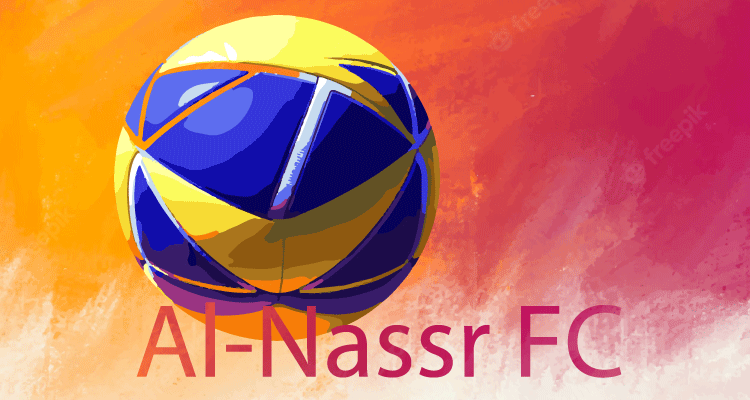
Al-Nassr FC is a professional football club based in Riyadh, Saudi Arabia. The club was founded in 1955 and has won several domestic and international titles.

Vivo sub-brand iQOO has launched the company’s latest 5G smartphone- iQOO Z1x 5G in China on July 9, 2020.
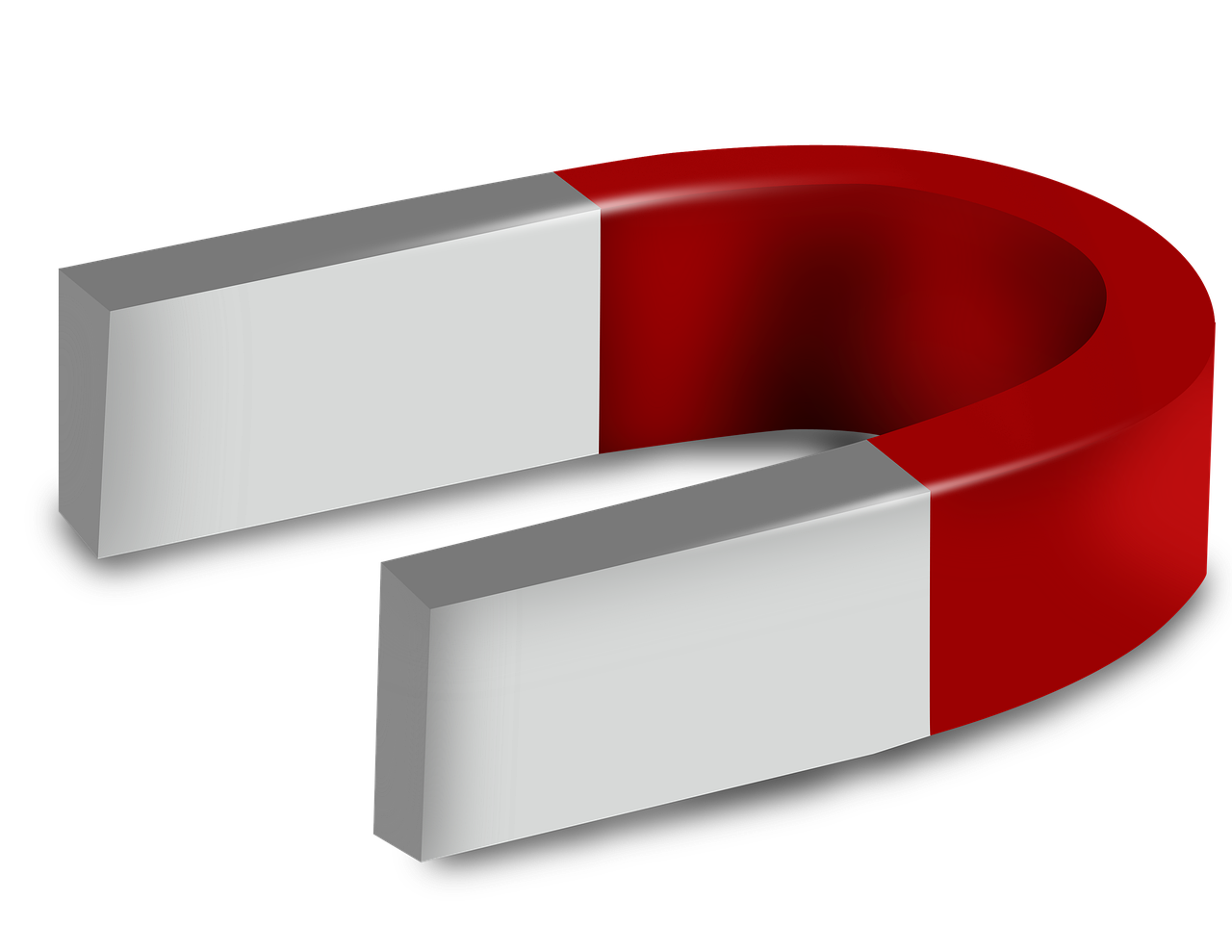
This episode describes. making of magnets, how to they working on it. Video mad by discovery uk.

Russian President Vladimir Putin says the Israeli military’s aerial operations in the Syrian airspace are in flagrant violation of the incumbent Damascus government’s sovereignty as tensions are simmering between Moscow and Tel Aviv over the downing of the Russian Ilyushin Il-20 reconnaissance aircraft in the western Syrian province of Latakia.

The permanent residency card will grant them the same access to education and healthcare in government institutions as Qatari nationals.

According to the latest leak, Samsung Galaxy A91 may launch in India at the end of this year.
